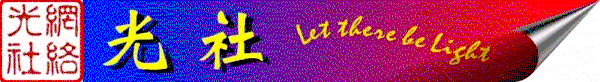
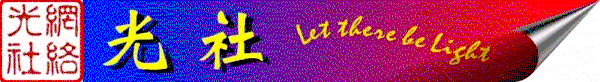
[Chinese Home] [Lets Talk] [Chinese on Chinese] [Surf the Sites] [Family Album] [Follow the Light]
[Remembrance] [Doodling] [Guess What] [Light Side] [In Touch] [Words to Live By] [Private] [Tea House] [What's New]
[Old Red and Blue] Pui Ching Home Page
![]()
03/15/09
| To view Chinese in Lighters Web Site. We
recommend that you use Chinese version of MS-Windows to browse. For Netscape, you need to
set "Options/Document encoding as Traditional Chinese (BIG5)".If you don't want
to use Chinese version of MS-Windows, there are several add-on Chinese systems for the
English version of MS-Windows. TwinBridge is one of them can be used as a Chinese
environment instead of Chinese version of MS-Windows. You can click here http://www.twinbridge.com to download the
AsianBridge trial version V1.0. For more information, please refer to http://www.gy.com .Otherwise you will have to use
Chinese supporting software such as NJSTAR installed in your computer.You can click
here NJSTAR to
download the trial version of NJSTAR from the ftp server. After downloading the demo
version of NJSTAR, you should use PKZIP or WINZIP to unzip the file njwin150.zip. |
![]() Sofeware For MaC
Sofeware For MaC ![]()